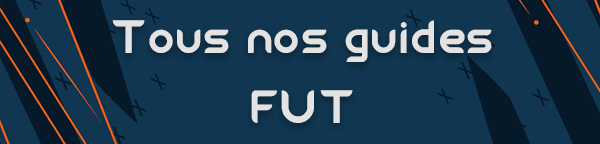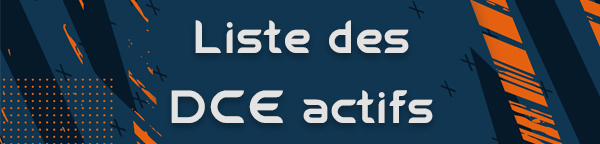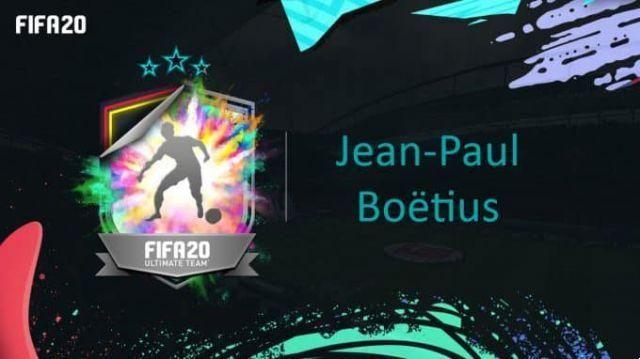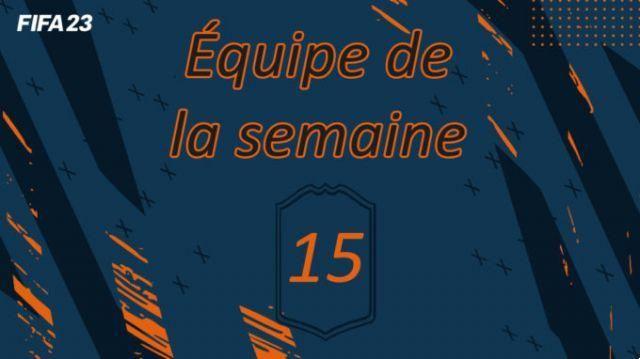Find out how to link your Twitch or Youtube account to get FGS Player Tokens. The FIFA Global Series (FGS) are the Esports competitions of FIFA 23 broadcast on Twitch and Youtube, the latter allowing you to obtain Player Tokens by linking your Twitch or Youtube account to your EA account. We explain here how to link your Twitch account or/and your Youtube account to your EA account to obtain them.
Update : Updated from Friday May 5th. New evenings allowing drops of FGS Tokens should soon land on the official FIFA Esports account on Youtube and Twitch (see dates below).
Links of official competitions for Tokens
- On the official EA FIFA account on Youtube
- On the official EA FIFA account on Twitch
The next dates of FGS competitions to obtain a Token
- Saturday, May 6 from 13 p.m. for the eDivisie Final (on Twitch only)
- On Saturday May 13 the final of the eLaLiga (on Twitch only)
- Tuesday, June 6 the final of the eChampions League
- The weekend of June 9-11 for the eBundesliga final (on Twitch only)
How to get FIFA 23 FGS Tokens via Youtube?
If you prefer the Youtube platform, it is possible to obtain Tokens by watching the streams of official FGS competitions. For this you will need:
- have a Youtube account
- link it to your EA account
To link your Youtube account to EA, follow the next method.
- Open Youtube with your activated account
- Click on your icon at the top right of the screen
- There, go to the options via the “settings” tab
- In the menu on the far left, you will find at the bottom, the option "connected applications"
- Enable Sign in with EA, this will require you to sign in to your EA/Origins account
Link your EA and Twitch account to get FGS Tokens
If you prefer to use Twitch, here is the procedure to follow to recover FGS Tokens for FIFA 23. Note that there is no not possible to accumulate tokens on two streams at once.
Create a Twitch account
To link your account, the first step is to create a Twitch account. To do this, simply go to the following address: create your Twitch account.
Note that you do not need to download the Twitch application (on mobile or PC) to register and use the platform.
How to link your EA account to Twitch
To link an EA account to Twitch, simply log into your account on the main Twitch page. Then, click on your icon, on the far right of the screen. There, head to the Settings option.
Twitch > settings > connections > EA > log in to your EA account
There, click on the Connections option to discover all the possible connection options via Twitch. If you use the application, it should automatically detect all installed games with a login system (EA, Battle.net, Riot Games for example).
All you have to do is click on the "connect" button to link your EA account to the Twitch account.
You can also click on this link (potentially in English) to check if the connection between the two accounts has been made.
Note that if you have already performed the technique of linking your Twitch and EA account in the past, you will not need to repeat the operation to obtain the Player Tokens.
How do I earn FGS Player Tokens for FUT by watching streams?
During each official FIFA Global Series competition on Twitch or Youtube, fans will be able to earn FGS Player Tokens by watching 60 minutes of stream.
To obtain Player Tokens on Twitch, you must be connected with your Twitch account having a link with your EA account (the previous manipulation) but the Twitch channel must also have drop.
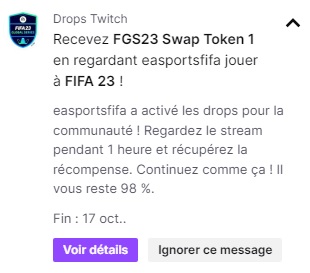
To do this, simply check under the name of the stream that the Bonuses are activated. On the official EA stream, a message should also indicate that your EA account is linked to your Twitch account (see image above).
Same scenario on Youtube, it will be enough to check (in the chat) or in the details of the stream, that the live broadcast delivers FGS Tokens.
No Player Token received after watching a FIFA Twitch or Youtube stream?
So this is a question asked by many players since the launch of this system by EA. Despite linked accounts and confirmation that the stream is dropping tokens, players haven't received anything after an hour.
Don't panic because EA has confirmed that FGS player tokens can be put up to a week to arrive !
Can I earn Tokens by watching a replay on Youtube or Twitch?
No, this system does not take into account the time spent watching the program in replay or outside the competition period.
How do I get Twitch packs through Amazon Prime?
Once your accounts are linked, it is possible to get exclusive Twitch packs every month with the Prime Gaming subscription (formerly Twitch Prime). This system has been in place since FIFA 20 and should continue to bring an interesting pack each month, but also loan cards of Icons and important players.
Note that all you need is a subscription to streaming content from Amazon, since the latter also includes a link to Prime Gaming.
So much for our guide explaining how to link your Twitch or Youtube account to your EA account in order to earn FGS Player Tokens on FIFA 23. Whether you are a beginner or an experienced player, you can find all our DCE solutions, our trading tips and our Meta card lists by position on our FIFA portal.