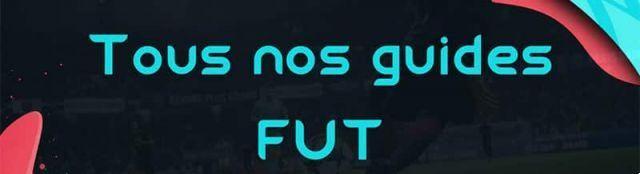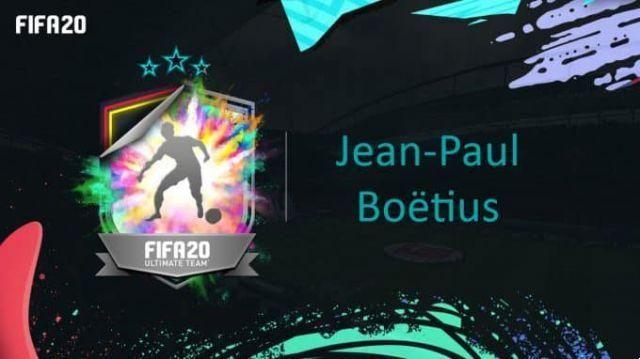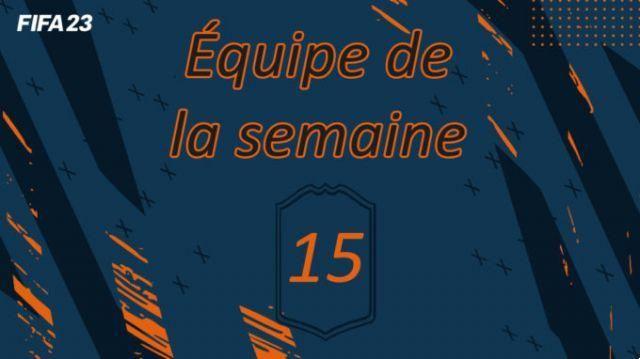Recently available for players on all media, FIFA 20 seems to have some crashing problems on its PC version, so discover our solution to fix this! Note that this solution concerns users of NVIDIA and ATI graphics cards, but it may not work for everyone.
The basis of any solution, update your drivers
So yes it seems very simple and harmless as information, but a graphics driver can change a lot of things on a recent PC game. Here, it is recommended to have a driver taking into account FIFA 20, so from the beginning of September at least.
- Link to download NVIDIA Drivers
- Link to download ATI Drivers
As far as NVIDIA is concerned, the driver 436.30 should be enough to optimize FIFA 20 although it seems that the next version of the driver will also concern the game of football.
Change its resolution to avoid crashes
The majority of crashes on PC are currently related to the loading phase (whether to launch the game, a match or a training session) and could be related to the resolution used.
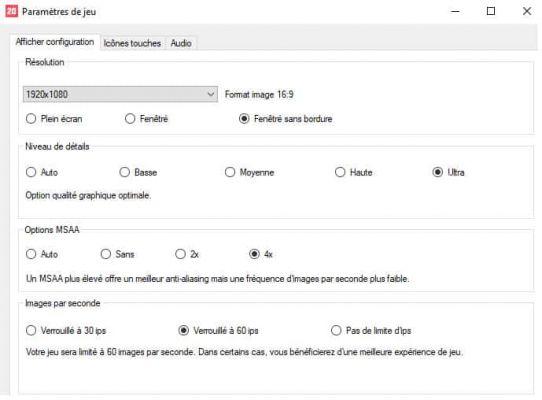
Thus, it is recommended to play in borderless windowed mode and to limit your IPS (FPS) to 60. As a reminder, you can change your settings when launching the game.
FPS cap vs uncap, what to choose?
It is possible, for some graphics card models, that the "no ips limit" option creates a slight stress, sometimes (but rarely) causing crashes or freezes. Thus, it is recommended to test a few game mode loads for an hour (test 2-3 games against the CPU) to see if your graphics card likes this option or not.
Crash Error Direct X
Another regular problem on FIFA 20 concerns Direct X which tends to crash for some players. Our solution is quite simple, just change the settings in the fifasetup. For that it is necessary :
- find the document which is located in the FIFA 20 folder in "my documents"
- open the folder and replace the 0 with a 1 on the line: DIRECTX_SELECT = 0
So much for our solution to fix the crash and freeze problems on the PC version of the new FIFA 20. We nevertheless hope that a fix will be deployed soon by EA, especially since some problems may persist despite these changes.
If you want to progress in FUT or get more coins to create your dream team, do not hesitate to consult our various guides and our list of solutions for active DCEs in FIFA 20.